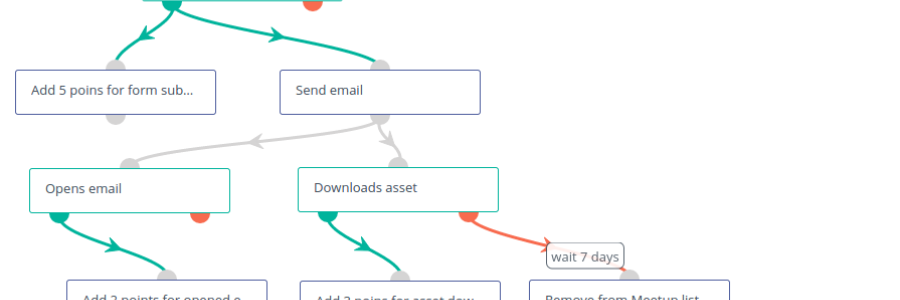This step by step tutorial are notes for myself while performing Live Demo at Mautic Meetup Prague 2015. You can install Mautic on your server to try it of simply use (http://mautic.com) service to host your Mautic for you.
When all is set, the workflow for a lead will look like this: Visit the landing page, submit the form, view the email, download an asset.
- Create Lead list:
Leads / Manage Lists / New- Name: Mautic Meetup Prague 15
- Create Form:
Forms / Manage Forms / New- Name: Send us a question or a comment
- Successfull Submit Action: Display message
- Redirect URL/Message: Check your inbox. Email should arrive any minute.
Fields / Add a field- Text: Label: First Name
- Email: Label: Email, Required: Yes
- Textarea: Label: Message
- Button: Label: Send
Actions / Add a submit action- Create/Update lead: Map the form fields to the lead fields.
- First Name > First Name
- Email > Email
- Modifiy Lead's list:Mautic Meetup Prague 15
- Name: Add to Meetup list
- Add lead to selected list(s): **
- Create/Update lead: Map the form fields to the lead fields.
- Create Landing Page:
Landing Pages / Manage Pages / New- Title: Main page for Mautic Meetup Prague 2015
- Theme: Coffee
Launch Page Builder- block 1: H1: Mautic Meetup
- block 3: center right: Prague 27.5. 2015
- block 4: Big: Mautic is the only free, open source marketing automation
- block 5: Big: Lead nurturing and tracking, marketing campaigns, dripflow programs, landing pages, social media monitoring, CRM integrations and more.
- block 7: Drag&drop the form
- Create Asset:
Assets / Manage Assets / New- Drag&drop an PDF file
- Create Email:
Emails / Manage Emails / New- Subject: Thank you for your feedback
- Switch to Email Builder
- Theme: Coffee
Launch Email Builder- block 1: Thanks for your message
- block 2: Feedback means a lot to us. Here is PDF with more information about marketing automation: [drop asset here]
- block 3: [Drop Unsubscribe and Web View link here]
- Create Campaign:
Campaigns / Manage Campaigns / NewName: Mautic Meetup Prague 2015 Lead Lists: Mautic Meetup Prague 2015Launch Campaign Builder- Submits form: Limit to Forms: Send us a question or a comment
- Send email: Email to send: Thank you for your feedback
- Opens email: Limit to these selected emails: Thank you for your feedback
- Downloads Asset: Limit to assets: [Your asset name]
- Adjust lead points [as you wish to add/remove poins based on lead actions]
- [Connect those actions and decisions so it makes sense.]
- Publish campaign
- Go to
Configuration-Set Mautic's root URL to Main page for Mautic Meetup Prague 2015